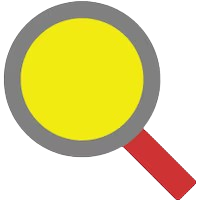GrepWin stands out as a user-friendly application designed specifically for Windows. It allows users to perform sophisticated searches directly from their file management system. The integration of grepWin with Windows Explorer is a game-changer, providing a seamless way to enhance the native file search experience. By adding grepWin to the context menu, users can initiate powerful searches with just a right-click, streamlining their workflow and saving valuable time.
This article delves into the integration of grepWin with Windows Explorer, exploring its features, benefits, and overall impact on user productivity. Whether you’re a developer, researcher, or casual user, understanding how grepWin can improve your file-searching capabilities is essential. Let’s uncover the advantages of this integration and how it can transform your approach to managing files on your Windows system.
Key Features and Functionalities
Regular Expression Support
- Flexibility in Search Queries: grepWin’s support for regular expressions (regex) allows users to perform intricate search queries that go beyond simple text matching. Instead of looking for exact strings, users can define patterns, enabling searches that can match varying formats or structures. For instance, a user could search for all the cases of an email format (e.g., [email protected]) without needing to specify every possible address.
Search and Replace
- Efficiency in Modifications: One of grepWin’s standout features is its ability to not only find specific text but also replace it across multiple files in one go. This functionality saves users significant time and effort, especially when making widespread changes. For example, if a writer wants to update a term throughout a document or a set of documents, they can do so seamlessly without manually editing each file.
Folder Search
- Targeted Search Capabilities: Users can specify particular directories and their subdirectories for their search. This focused approach allows for more relevant results, enabling users to narrow down their searches to specific areas of their file system.
File Filters
- Relevant Results: grepWin allows users to filter search results based on file types, such as .txt, .html, or .xml. This feature ensures that only pertinent files are included in the search, making it easier to manage extensive collections of files without sifting through irrelevant results.
Preview Results
- Risk Reduction: Before applying any changes, users can preview the search results. This feature is crucial for reducing the likelihood of unwanted modifications, as it allows users to review what will be changed and make informed decisions before executing any operations.
Multi-language Support
- Accessibility: grepWin is designed to cater to a global audience, as it is available in multiple languages. This inclusivity ensures that non-English speakers can effectively utilize the tool, enhancing its user base and accessibility.
Target Audience and Use Cases
Developers
- Navigating Complex Codebases: Programmers often need to sift through extensive code files to locate specific functions, variables, or strings. grepWin’s regex capabilities are beneficial for efficiently navigating complex code structures, making it easier to manage and refactor code.
Writers and Editors
- Managing Large Documents: Content creators who deal with extensive documents or collections of files can benefit from grepWin’s ability to locate and replace terms or phrases quickly. This is especially useful during editing processes where consistency in terminology is crucial.
System Administrators
- Configuration and Log Files: IT professionals can leverage grepWin to search through configuration files or logs, allowing them to quickly identify issues, changes, or necessary adjustments. This functionality can streamline troubleshooting processes and enhance system management.
Researchers and Analysts
- Analyzing Data Files: For those working with large datasets, grepWin makes it easy to locate relevant information swiftly. This capability aids researchers and analysts in effectively analyzing data and drawing insights from extensive collections of information.
grepWin is a powerful search and replace tool that enhances Windows users’ file management experience. Its advanced regex support and user-friendly features cater to a diverse range of professional needs, making it an invaluable resource for developers, writers, system administrators, and researchers alike.
The Need for Integration
Importance of Integrating Tools with Windows Explorer
Integrating tools with Windows Explorer enhances the overall user experience by making powerful features easily accessible. Windows Explorer is the primary interface for managing files in Windows, and integrating additional functionalities directly into this interface streamlines tasks. Users can perform complex operations without switching between applications, reducing the time spent on file management.
How Integration Improves User Workflow
- Efficiency: By integrating tools like grepWin into Windows Explorer, users can perform searches and other operations with a simple right-click. This eliminates the need to open separate applications, leading to quicker and more efficient workflows.
- Familiar Environment: Users are accustomed to the layout and navigation of Windows Explorer. When tools are integrated, users can leverage advanced functionalities without having to learn new interfaces or workflows, resulting in a smoother user experience.
- Task Automation: Integration allows for automating repetitive tasks. For example, users can configure grepWin to search for specific file types or keywords, streamlining routine searches and minimizing manual effort.
- Immediate Access to Advanced Features: Users can leverage powerful features, like regular expression searches, directly from their file management interface. This accessibility encourages users to utilize these tools more effectively, ultimately enhancing productivity.
Examples of Other Tools That Integrate with Windows Explorer
- 7-Zip: This file compression tool integrates with Windows Explorer, allowing users to compress and extract files directly from the context menu.
- WinRAR: Similar to 7-Zip, WinRAR adds options to compress or extract files without leaving Windows Explorer, simplifying the file management process.
- TeraCopy: This tool enhances file copy and transfer operations by integrating with Windows Explorer. It offers features like pause and resume, error recovery, and faster copying speeds.
- Dropbox: The Dropbox client integrates with Windows Explorer, enabling users to easily upload, download, and share files directly from their file manager.
- Notepad++: This popular text editor can be set up to open files directly from Windows Explorer, providing enhanced editing capabilities while maintaining the convenience of the Explorer interface.
Integrating tools with Windows Explorer not only improves user workflows but also encourages the adoption of more advanced functionalities that enhance productivity and streamline file management tasks.
How grepWin Integrates with Windows Explorer
Detailed Explanation of the Integration Process
grepWin is designed to enhance Windows Explorer’s file search capabilities by adding its powerful regex search features directly to the context menu. This integration allows users to perform complex searches without needing to open a separate application, streamlining their workflow.
Step-by-Step Guide on Installing and Setting Up grew in
Download grepWin:
Visit the official grepWin website (usually a GitHub repository or the developer’s site).
Locate the download link for the latest version and click to download the installer.
Run the Installer:
Once the download is complete, locate the installer file (typically in your Downloads folder).
Double-click the installer to begin the installation process.
Follow the Installation Wizard:
- Accept the license agreement when prompted.
- Choose the installation directory (the default location is usually sufficient).
- During the installation process, ensure you check the option to integrate grepWin into the Windows Explorer context menu. This step is crucial for the functionality we want to achieve.
Complete the Installation:
After confirming your settings, click “Install” to complete the process.
Once the installation is finished, you may be prompted to launch grepWin. You can choose to do so or exit the installer.
Configure grepWin Settings (Optional):
Upon the first launch, you can customize various settings according to your preferences, such as default search directories and regex patterns.
How to Access grepWin from Windows Explorer
Once grepWin is installed and integrated, accessing it from Windows Explorer is simple:
Open Windows Explorer:
Navigate to the folder or directory where you want to conduct your search.
Use the Context Menu:
Right-click on the folder or a space within the folder.
In the context menu that appears, you should see an option labeled “grepWin” or “Search with grepWin.”
Launch grepWin:
- Click on the grep in option. This will open the grepWin search interface directly within the context of the selected folder.
- The path of the folder you right-clicked will automatically populate in the search field, allowing you to begin your search immediately.
Enter Your Search Criteria:
- In the grepWin interface, you can specify your search criteria using regular expressions, file type filters, and other options.
- Once you’ve set your parameters, click the “Search” button to execute the search.
Review Results:
grepWin will display the search results, showing all files and content that match your criteria. You can navigate through the results and open files directly from the grepWin interface.
This integration with Windows Explorer makes grepWin a powerful tool for anyone needing advanced search capabilities, enabling quick access to files and content directly from their familiar file management environment.
Limitations of the Integration
While the integration of grepWin with Windows Explorer offers numerous advantages, it’s essential to recognize some limitations that users may encounter. Understanding these drawbacks can help users make informed decisions about whether grepWin is the right tool for their file-searching needs.
Potential Drawbacks or Limitations
Learning Curve for Regex:
grepWin utilizes regular expressions for advanced searching. While this feature provides powerful search capabilities, it can be daunting for users unfamiliar with regex syntax. New users might find themselves spending time learning how to construct effective search queries.
Performance with Large Datasets:
For users working with massive datasets or directories containing thousands of files, grepWin may experience performance lags. System resources can affect the speed of the search, especially if the files being searched are large or if there are many matches to process.
Limited Contextual Integration:
While grepWin can be accessed from the context menu in Windows Explorer, its functionality may not extend to other applications. Users may find themselves switching between tools when dealing with file types or scenarios outside of what grepWin supports.
Lack of Visual Previews:
Unlike some standalone search tools that offer visual previews of search results, grepWin primarily provides a list of matched files. This lack of immediate visual feedback might require users to open multiple files to find the specific content they are looking for.
Customization Limitations:
Although grepWin offers several customization options, it may not cater to every user’s unique needs. Some users may find themselves wishing for more advanced features, such as integrated file management tools or enhanced filtering options.
Comparison with Standalone Search Tools
When comparing grepWin to standalone search tools, several differences emerge:
User Interface and Experience:
Standalone search tools often feature more intuitive interfaces explicitly designed for searching, which can include more visual elements, previews, and guided workflows. This can make it easier for novice users to navigate compared to grepWin’s context menu approach.
Advanced Features:
Many standalone search tools come with additional features such as file indexing, real-time search capabilities, and even cloud integration. These features can enhance search performance and provide a more robust file management experience.
Search Speed:
Standalone tools that employ file indexing techniques can significantly speed up search times, especially when dealing with large volumes of data. grepWin’s search speed may lag in such situations since it doesn’t index files but searches them in real time.
Integration with Other Software:
Some standalone tools offer better integration with various applications beyond Windows Explorer, allowing for a more cohesive workflow across different programs. This can be advantageous for users who frequently switch between applications.
Customization and Scripting:
Specific standalone tools allow users to write scripts or customize their search criteria more extensively. This flexibility can be a significant benefit for power users who require tailored search solutions.
While grepWin’s integration with Windows Explorer offers a convenient way to perform regex-based searches, users should weigh these limitations against their specific needs and consider whether standalone tools may provide a more comprehensive solution for their file-searching tasks.
User Experience and Feedback
Analysis of User Reviews and Testimonials
User experience is crucial for understanding how well grepWin performs in real-world applications. Analyzing reviews from various platforms reveals insights into users’ perceptions. Most users appreciate the tool’s speed and efficiency in finding files, mainly when using complex regex queries. Testimonials often highlight how grepWin saves time, especially for developers and content creators who deal with large volumes of files.
Commonly Reported Benefits and Issues
Benefits:
- Speed and Efficiency: Users frequently note that grepWin dramatically reduces the time spent searching for files or content within files compared to the built-in Windows search.
- Regex Functionality: Many users praise the advanced regex capabilities, allowing for precise searches that are not possible with standard search tools.
- User-Friendly Interface: Reviewers often comment on the intuitive design, making it easy to set up searches without a steep learning curve.
- Integration with Windows Explorer: Context menu integration is a frequently mentioned advantage, streamlining the search process directly from file locations.
Issues:
- Learning Curve for Regex: While many appreciate the power of regex, some users find it challenging to learn, especially those unfamiliar with coding or technical terms.
- Limited Documentation: A few users have reported that the documentation could be more comprehensive, particularly for advanced features.
- Occasional Bugs: Some reviews mention minor bugs or glitches during specific operations, although these do not significantly detract from the overall user experience.
Community Support and Resources
The grepWin community offers various resources for users seeking assistance or tips.
- Forums and Online Communities: Dedicated forums and platforms like Reddit provide spaces for users to share their experiences, ask questions, and find solutions to common issues.
- Documentation and Tutorials: While some users feel the official documentation could be improved, numerous community-created tutorials and guides help users navigate both basic and advanced functionalities.
- Feedback and Updates: The developers often take user feedback seriously, leading to regular updates that address reported issues and improve overall performance. Users appreciate the development team’s responsiveness to community concerns.
This section compiles user experiences, common benefits, and community resources to provide a well-rounded view of grepWin’s effectiveness and areas for improvement, helping potential users make informed decisions.
FAQs about grepWin Integration with Windows Explorer
What is grepWin?
grepWin is a search tool for Windows that allows users to find files and text within files using regular expressions (regex). It is ideal for programmers and power users.
Does grepWin integrate with Windows Explorer?
Yes, grepWin integrates with Windows Explorer by adding an option to the context menu, allowing users to access its features directly from any folder.
How do I install grepWin?
You can download grepWin from its official website. During installation, ensure you select the option to add it to the Windows Explorer context menu for easy access.
What are the main features of grepWin?
Key features include regex support, customizable search options, search filters, and the ability to perform find-and-replace operations across multiple files.
Can I use grepWin without integrating it with Windows Explorer?
Yes, you can run grepWin as a standalone application, but integrating it with Windows Explorer provides quicker access and enhances usability.
Is grepWin free to use?
Yes, grepWin is free for personal use. There may be restrictions on commercial use, so it’s best to check the licensing details on their website.
What types of files can grepWin search?
grepWin can search through various file types, including text files, code files, and document formats. You can specify file types during your search.
Does grepWin support regular expressions?
Absolutely! One of the standout features of grepWin is its support for regex, allowing for complex and powerful search queries.
How can I customize my searches in grepWin?
Users can customize searches by applying filters, selecting specific file types, choosing case sensitivity, and defining search and replace criteria.
Where can I find support for grep?
Support for grepWin is available on its official website, where you can access documentation, user forums, and community resources for troubleshooting and tips.
Conclusion
grepWin offers seamless integration with Windows Explorer that significantly enhances the file-searching experience for Windows users. By leveraging its powerful regex capabilities directly from the context menu, users can perform complex searches effortlessly, saving time and improving productivity.