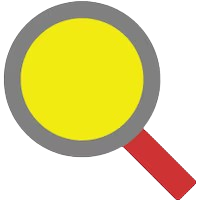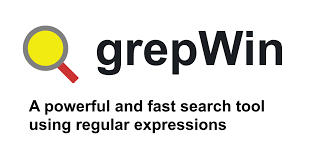
GrepWin is particularly notable for its use of regular expressions (regex), which allows users to execute complex search patterns with precision. Unlike traditional search tools that may only allow essential text matching, grepWin enables advanced searches that can target specific sequences, making it invaluable for programmers and those dealing with extensive data sets. The intuitive graphical user interface (GUI) further enhances its usability, making it accessible to users who may not be familiar with command-line tools.
One of the most pressing questions for potential users is grepWin free to use? In this article, we will delve into the software’s licensing, features, and overall functionality to answer this question thoroughly. By the end, you’ll have a complete understanding of grepWin’s capabilities, allowing you to determine whether it’s the right tool for your file-searching needs.
Main Features of grepWin
grepWin is a powerful tool designed to make file searching efficient and convenient, especially for those who deal with large amounts of data or code. Below is a breakdown of its key features that make it an essential file search utility:
Regular Expression Search
One of the standout features of grepWin is its support for regular expressions (regex). Regular expressions are a sequence of characters that define a search pattern, enabling users to search for complex patterns within files. For instance, you can search for specific strings, symbols, sequences, or even variable formats with precision. This feature is invaluable for programmers and developers who need to find instances of particular code snippets or variable names within large projects.
Case-Sensitive and Case-Insensitive Search
grepWin offers flexibility when it comes to matching text by allowing case-sensitive or case-insensitive searches. This means you can choose whether the tool distinguishes between uppercase and lowercase letters. For example, if you’re searching for the word “Error,” grepWin can either match precisely that, or it can return results like “error,” “ERROR,” or “error,” depending on the settings.
Directory and Subdirectory Search
Another essential feature of grepWin is its ability to search across entire directories and subdirectories. This is especially useful when you’re dealing with large file systems or project folders containing thousands of files. You can search through all these directories at once, and grepWin’s efficient algorithm ensures that the process remains fast, even with extensive datasets.
File Filters
grepWin allows you to narrow down your search results using various file filters. These filters let you specify the file types, sizes, or extensions you want to include or exclude from the search. For instance, if you’re only interested in searching through .txt files or excluding files larger than 1MB, you can easily configure grepWin to do so, speeding up your search by ignoring irrelevant files.
Integration with Windows Explorer
grepWin integrates directly into Windows Explorer, making it easily accessible from the context menu. You can initiate a search by right-clicking on any folder or file within Windows Explorer and selecting “grepWin” from the drop-down menu. This integration makes it convenient for users to search files without opening the application separately.
Search and Replace
Beyond just searching for text, grepWin also includes a search and replace feature. This allows you to not only find specific text strings but also replace them in multiple files at once. It’s beneficial for bulk file modifications, such as when you need to update variable names across a codebase or correct misspellings in various documents.
User-Friendly Interface
Despite its robust functionality, grepWin offers a user-friendly interface (GUI) that simplifies complex search operations. Unlike command-line tools, which can be intimidating for non-programmers, grepWin’s intuitive interface allows users to easily configure searches, apply filters, and execute search operations without needing extensive technical knowledge.
Is grepWin Free to Use?
Yes, grepWin is entirely free to use, making it accessible to anyone looking to streamline their file search processes. The software is distributed under the GNU General Public License (GPL), which guarantees its open-source status. This means that users do not need to pay any licensing fees to download, use, modify, or share grepWin. Its open-source nature allows for flexibility and freedom in how you use the software.
Free for Personal and Commercial Use
One of the standout features of grepWin is that it’s free for personal and commercial use. This makes it a valuable tool for various scenarios, whether you’re a home user organizing files on your PC or a business managing large volumes of data across multiple projects. You don’t need to worry about paying for a license or subscription, even if you use it in a commercial setting. This gives both individuals and organizations the ability to save on software costs without sacrificing functionality.
Open-Source Community
Since grepWin is open-source, the community-driven development model is a significant advantage. This means the software is continuously improved by contributors from around the world who help fix bugs, add new features, and ensure the software remains relevant and efficient. If you have programming skills, you’re welcome to contribute to the project by customizing the tool to meet your unique requirements or suggesting improvements to the official repository. Additionally, being open-source ensures that a proprietary model imposes no vendor lock-ins or limitations.
No Hidden Costs or Premium Versions
A significant benefit of using grepWin is that it comes with no hidden costs. Unlike some software tools that offer a “freemium” model, where basic functionality is free but advanced features require payment, grepWin gives you full functionality without needing any upgrades or premium packages. You don’t have to worry about running into features locked behind a paywall. Everything is provided upfront, making it a transparent, versatile tool for file searching and text replacement, regardless of your specific use case.
Advantages of Using Free Software Like grepWin
Free software, especially open-source software like grepWin, comes with a range of advantages that make it an appealing choice for users. Here’s a detailed explanation of these benefits:
Cost Savings
One of the most significant benefits of free software is the absence of costs. Users do not have to pay for licenses, subscriptions, or upgrades, making it a cost-effective option. This is especially advantageous for small businesses, startups, or independent developers who may have tight budgets. By using free tools like grepWin, organizations can allocate resources to other essential areas, such as development or marketing.
Flexibility and Customization
Open-source software allows users to modify the source code to fit their specific needs. This flexibility is crucial for users who may require features or functionality that are not present in the default version. For example, if a user needs a particular search algorithm or an integration with another tool, they can adjust grepWin’s code accordingly. This capability is particularly beneficial in niche applications where off-the-shelf software may not suffice.
Community Support
Another advantage of open-source projects is the active community that surrounds them. Users can turn to forums, discussion boards, or social media groups for support and troubleshooting. This community involvement often leads to faster bug fixes, feature requests, and user-driven improvements. If a user encounters an issue or needs guidance, they can find help from fellow users or even the developers, fostering a collaborative environment.
Transparency
Open-source software is characterized by transparency. Since the source code is publicly available, users can review it for security vulnerabilities or questionable practices. This openness helps build trust, as users can ensure that there are no hidden backdoors or malicious code within the software. Transparency also allows for community-driven audits, further enhancing security and reliability. Users can feel confident knowing that they have control over the software they use.
Free software like grepWin not only saves costs but also offers flexibility, community support, and transparency, making it a compelling choice for a wide range of users.
How to Use grepWin Effectively
Once you’ve installed grepWin, understanding how to navigate its features will significantly enhance your productivity. Here’s how to maximize its capabilities:
Basic Text Search
- Select a Folder: Open grepWin and choose the directory you want to search in by clicking on the folder icon or typing the path directly.
- Enter Search Terms: In the “Search for” field, input the exact text string you are looking for. This could be a single word, a phrase, or any other specific text.
- Search Execution: Click on the “Search” button. grepWin will scan the selected directory and return a list of files containing the specified text, along with their locations. This feature is perfect for quickly locating files without needing to open each one individually.
Use Regular Expressions
- Understanding Regex: Regular expressions (regex) are powerful tools for searching complex patterns. They allow you to define flexible search criteria, such as variations in spelling or formats (e.g., email addresses and phone numbers).
- Inputting Regex: To use regex, check the option for “Use Regular Expressions.” Then, enter your regex pattern in the “Search for” field. For instance, the regex \d{3}-\d{2}-\d{4} can be used to find Social Security numbers in the format XXX-XX-XXXX.
- Learning Resources: Familiarize yourself with basic regex syntax through online tutorials or regex reference guides. This knowledge will enable you to leverage grepWin’s full potential for more nuanced searches.
Batch File Replacement
- Locate the Replace Function: After performing a search, you can opt to replace text in the results. Enter the text you wish to replace in the “Replace with” field.
- Select Files for Replacement: You can choose specific files from the search results to modify or apply the change to all found instances.
- Execute Replacement: Click the “Replace” button to carry out the changes. This feature is handy for bulk editing, such as updating outdated terminology in code or correcting typos across multiple documents.
Filter by File Type or Size
- Apply File Filters: To make your searches more efficient, grepWin allows you to filter files by type (e.g., .txt, .docx) or size. This can drastically reduce the number of irrelevant results and speed up the search process.
- Setting Filters: In the search options, look for fields where you can specify file types or size limits. For example, you can restrict your search to only include .html files or exclude files larger than 1MB.
Efficient Searching: By narrowing your search criteria, you save time and effort, allowing you to focus on the most relevant files for your needs.
Everyday Use Cases for grepWin
grepWin is a versatile tool with various applications across different fields. Here’s a deeper look into some everyday use cases:
Code Search and Refactoring
Developers frequently turn to grepWin for several coding tasks:
- Searching for Code Snippets: When working on a large project, developers need to find specific snippets of code, such as functions, classes, or variables. grepWin allows them to quickly search through multiple files, saving time compared to manual searching.
- Refactoring Code: When updating or optimizing code, developers may need to replace deprecated functions or variables. With grepWin’s search and replace functionality, they can efficiently make these changes across numerous files at once, ensuring consistency and reducing the risk of errors.
File Management
For users handling extensive datasets or complex directory structures, grepWin can significantly streamline file management:
- Locating Specific Files: Users can search for files based on text within file names or their contents. For instance, if a user wants to find all files related to a specific project or containing a particular keyword, grepWin can perform this search quickly, eliminating the hassle of manual file browsing.
- Organizing Files: By locating files with particular text, users can categorize or reorganize their files more effectively, improving overall file management.
Document Editing
Writers, editors, and data managers can benefit from grepWin’s capabilities:
- Bulk Text Replacement: When editing documents, professionals may need to find and replace specific terms or phrases across multiple files. This could involve updating terminology, correcting errors, or standardizing language throughout a document set. grepWin makes this process seamless by allowing users to replace text in bulk.
- Content Review: Editors can use grepWin to ensure consistency across documents by searching for specific phrases or terms. This feature is beneficial when maintaining style guides or ensuring uniformity in prominent publications.
Overall, grepWin’s functionality enhances productivity in coding, file management, and document editing, making it an essential tool for professionals in various fields.
Frequently Asked Questions About grepWin.2
Is grepWin compatible with all versions of Windows?
Yes, grepWin is compatible with Windows 7, 8, 8.1, 10, and 11, both in 32-bit and 64-bit versions.
Do I need to be a programmer to use grep in?
No, grepWin’s user interface is designed for ease of use, even for those without a programming background.
Can I contribute to grepWin’s development?
Yes, as open-source software, you can contribute to its development by accessing the source code on GitHub and submitting pull requests or suggestions.
Conclusion
grepWin is entirely free to use for both personal and commercial purposes. It provides a user-friendly interface, robust functionality, and the power of regular expressions to efficiently search and replace text across multiple files. The tool is particularly beneficial for developers, editors, and system administrators who need a fast, reliable file search solution. With no hidden fees and a vibrant open-source community, grepWin stands out as one of the best free tools in its category.