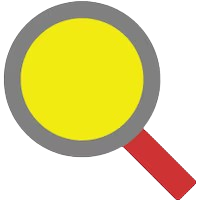Freelancing today isn’t just about delivering great work—it’s about marketing that work, consistently and strategically. Whether you’re a copywriter, consultant, designer, or developer, your digital presence determines your client pipeline. The right marketing tools can help you build visibility, trust, and traction without burning out or hiring a full team.
Here are seven powerful and practical tools—plus a bonus FAQ—to help freelancers streamline, automate, and elevate their digital marketing.
1. Email Smarter With Kit
Email marketing remains one of the most effective ways to stay top-of-mind with clients and prospects. Kit is ideal for freelancers who want to build a professional email list without dealing with bloated CRM systems.
It offers clean templates, automated sequences, and customizable opt-in forms that you can embed on your website or portfolio. You can tag contacts based on interests, services, or lead magnets, making your outreach feel personal—not spammy. Whether you’re sharing weekly insights, project updates, or promo offers, Kit keeps you consistent and client-ready.
2. Track Clients and Funnels With Notion
Forget clunky spreadsheets. Notion is a flexible all-in-one workspace that can double as your CRM, task manager, and content planner. Use it to track leads, proposals, deadlines, and campaign performance—all in a way that makes sense to you.
Freelancers can create a custom dashboard with client stages, email templates, and even content calendars. Want to track where clients found you or what platform performs best? Add a database and start analyzing patterns. Notion gives structure to the chaos without overcomplicating things.
3. Schedule Social Posts With Buffer
Managing social media while juggling client work can feel overwhelming. That’s where Buffer comes in. It allows you to schedule posts across platforms (like LinkedIn, Twitter/X, and Instagram) from one dashboard.
You can queue a week’s worth of content in one sitting, monitor engagement, and adjust based on real-time performance. For freelancers building personal brands or trying to grow organically, Buffer helps you stay consistent—even on your busiest weeks.
4. Boost Visibility With Ubersuggest
SEO isn’t just for big agencies. Freelancers can benefit from better search visibility too—whether it’s ranking your portfolio site, blog content, or niche landing pages. Ubersuggest, built by Neil Patel, is a user-friendly SEO tool that helps you discover keyword opportunities, audit your site, and monitor competitor performance.
The free tier is surprisingly generous, and the interface is built with non-technical users in mind. You can also find content gaps and trending phrases to inspire blog posts or lead magnets. For freelancers in crowded markets, even small SEO wins can make a big difference.
5. Write Sharper With Jasper
If content marketing is part of your freelance strategy—but you don’t always have time to write long-form blogs or ad copy—Jasper can help. This AI-powered writing assistant generates headlines, blog intros, ad copy, and even cold outreach messages based on your prompts.
While it’s no replacement for your voice or nuance, it’s a great springboard when you’re facing writer’s block or batch-creating marketing content. You can tweak the tone to match your brand (professional, witty, direct) and speed up your process significantly.
6. Automate Follow-Ups With Bonsai
Bonsai is more than just a contract tool—it’s a full back-office suite for freelancers. One of its most underrated features? Smart follow-ups. Bonsai can automatically nudge clients who haven’t responded to your proposal, paid an invoice, or signed a contract—without sounding robotic.
It also offers branded proposals, time tracking, and income reports—all in one place. By automating these micro-tasks, you free up time to focus on creative work while ensuring your marketing and ops don’t fall through the cracks.
📈 7. FAQ: Infographic Design Tips for Freelancers
Infographics are one of the most versatile content types in a freelancer’s marketing toolkit. They’re visual, shareable, and great for simplifying complex topics—whether you’re pitching clients or publishing LinkedIn thought leadership. Here are answers to common questions freelancers ask about infographic design:
Q1: Do I need to hire a designer to create a professional-looking infographic?
Not at all. With tools like Adobe Express, freelancers can use pre-made templates, icons, and color palettes to build compelling graphics—no design degree required. It’s an easy to use infographic creator that streamlines the entire process from idea to publish-ready image.
Q2: What kind of content works best in infographic format?
Listicles, comparisons, timelines, statistics, and how-to steps are ideal. If you’ve written a blog post, pulled together industry stats, or created a guide for your clients, that content can easily be repurposed into an infographic to boost engagement and reach.
Q3: How long should an infographic be?
There’s no strict rule, but keep it digestible. Focus on one core idea and break it into 3–5 digestible points. Too much information can overwhelm readers. Stick to clean layouts with enough white space so viewers can absorb the message quickly—especially on mobile.
Q4: Where should I share my infographic once it’s done?
Post it on your LinkedIn profile, freelance portfolio, and blog. You can also repurpose it for Instagram carousels or include it in email newsletters. Tools like Buffer or Later can help you schedule and cross-post across channels efficiently.
Q5: Are there other free tools for infographic design besides Adobe Express?
Yes—Piktochart and Visme are also worth exploring. They offer free versions with drag-and-drop features, icon libraries, and branding options. Just make sure whichever platform you use supports exporting in high resolution and aligns with your branding style.
Freelancing is part craft, part hustle—and digital marketing is what connects the two. With the right tools, you don’t need to work 24/7 to grow your business. You just need to work smarter. Pick a few tools that match your style, set up your systems, and watch the results compound.